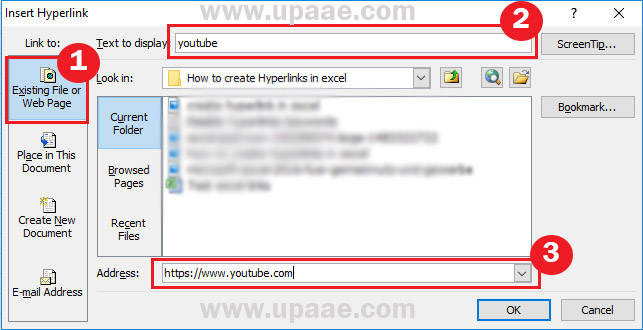
In Excel we can link excel sheets, create hyperlinks to another file, image or a video but in this tutorial you will learn how to add hyperlink in excel to a web site, email address and file.
What is a Hyperlink:
When clicking a text or picture opens a document, picture, file, video, program or a website then that text or picture is called a hyperlink. For more about hyperlink this is a great resource Hyperlink.
When we finish typing a web address, excel automatically make a hyperlink out of that. The automatic hyperlink creation feature make the whole website address clickable but creating hyperlinks manually allows us to assign short text (anchor text) to the web address which can open the same website and results in a more readable excel file. If auto format as you type option for internet and network path is enabled then excel will automatically insert a hyperlink to a web address as you finish typing. If you want to enable or disable automatic hyperlink insertion feature follow the steps explained in How to turn off or Remove Hyperlink in Excel.
How to Create Hyperlink to a Website:
-
- Select a cell which you want to convert into a hyperlink.
- Right-click and select Hyperlink from the menu.
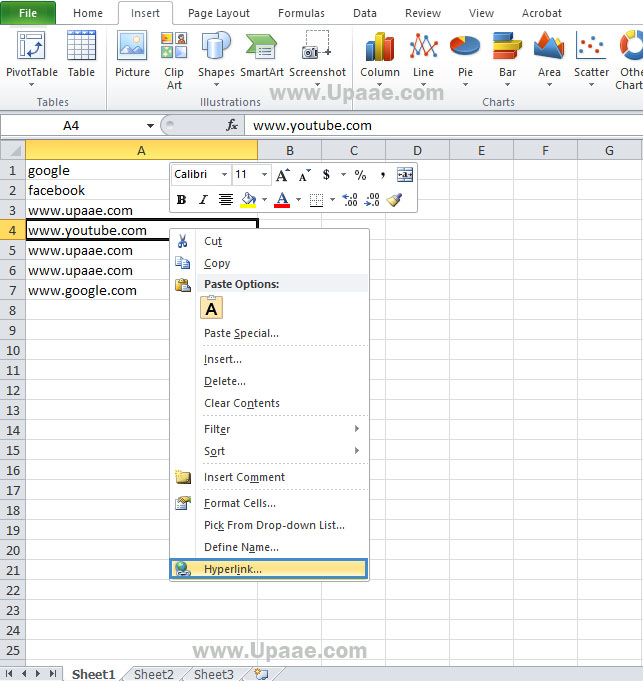
- OR Click on the Insert Tab and then click on Hyperlink as shown in the following screen shot.

- From the Insert Hyperlink window select Existing File or Web Page under the Link To: menu at the left.
- In Text To Display: TextBox type the anchor text / any memorable name (its not required but optional for readability). In the following screen-shot we have used youtube as our anchor text for the web address https://www.youtube.com.
- In the Address text box or address bar, Type the website address. If you don’t remember it, Click on the Browsed Pages and select the website which you have recently visited from the list of recently visited web pages.
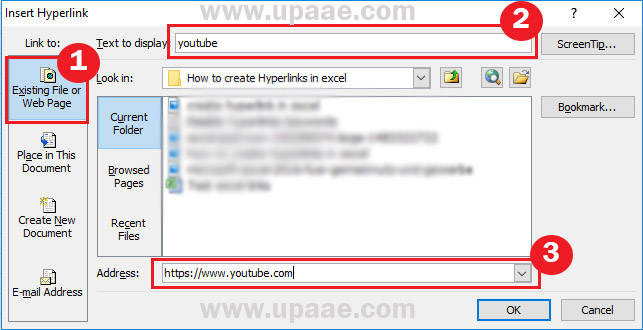
How To Create Excel link to a File:
- Select a desired excel cell which is likely to be converted in excel link.
- Right-click and select Hyperlink from the menu OR click on Insert tab and then Click on Hyperlink.
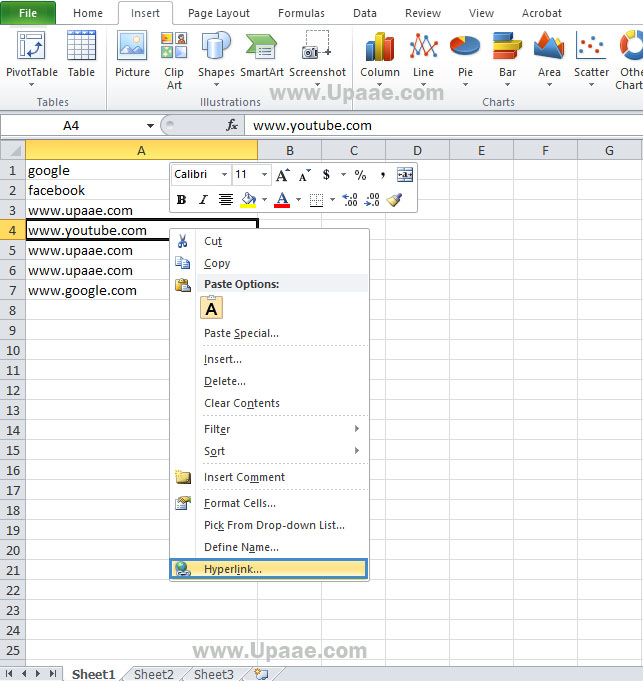

- From the Insert Hyperlink window select Existing File or Web Page, then Select Current Folder if the file you want to link to is in the same folder as the excel file you are working on.
- If you want to link to a file you have recently opened then Click on Recent files and select your desired file.





