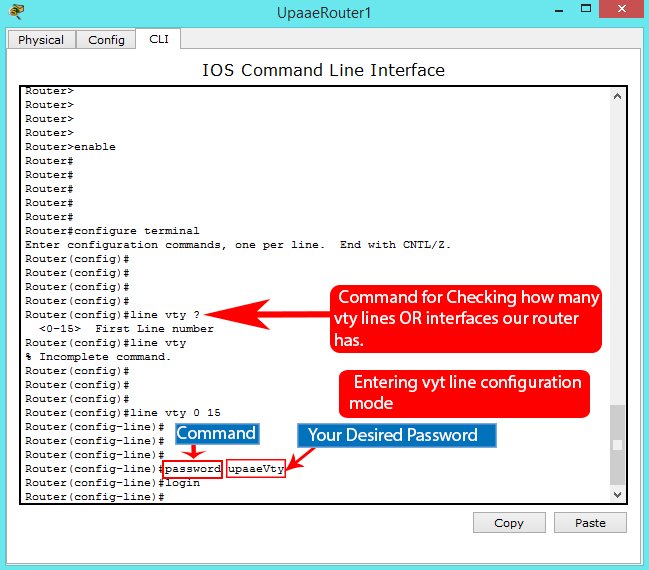
Cisco Line VTY (Virtual terminal line):
VTY is short for Virtual Terminal lines and are used for accessing the router remotely through telnet by using these virtual router interfaces.The number of Cisco vty lines is not consistent in all routers, but different cisco routers/switches can have different number of vty lines. The more vty lines a router or switch has the more users can access that device simultaneously through telnet.
You should also learn about encrypted enable mode password or enable secret cisco password.
Checking the number of Cisco VTY lines:
The number of vty lines determine the number of simultaneous telnet connections we can have to that specific cisco router/switch. From security perspective it is extremely important to know the number of virtual lines your router / switch has, and these vty lines must be secured by a password to prevent unauthorized telnet access.
Although it is not a requirement of setting vty line password, but generally a good practice to secure console line, enable mode and auxiliary line by setting a password for each.
When you are at global configuration mode type line vty ? this command will display the number of vty lines or interfaces your router has.
UpaaeRouter1(congif)# line vty ? //this command will display the number of vty lines.
Setting line VTY / TELNET Password:
For setting a password for VTY lines you should be at the global configuration mode. As we have 16 interfaces/lines ranging from 0-15 and we will specify a single password for all these, in order to secure our router. 16 interfaces/lines means that we can have 16 simultaneous telnet (remote) connections to this router.
When at global configuration mode type line vty 0 15 for entering vty line configuration mode.
Command syntax: line vty starting-interface ending-interface-range
UpaaeRouter1(config)# line vty 0 15 UpaaeRouter1(line-config)# // After executing the above command prompt will change to this. UpaaeRouter1(line-config)# password upaaeVty //this command will set upaaeVty as your VTY Password. UpaaeRouter1(line-config)#login // this commands enforce the password before accessing router through TELNET (remote connection).
How to remove cisco line vty password:
In cisco removing or undoing a settings is very easy, just type no before the command which you used for making changes. For removing vty line password go to the global configuration mode than to line configuration mode and than type no password. For adding extra security to a router you should also read How Set Line Console password, How to set auxiliary line password and how to set enable secret password on cisco router.
UpaaeRouter1# configure terminal UpaaeRouter1(config)# line vty 0 15 UpaaeRouter1(line-config)# no password
When you press enter the line vty cisco password will be disabled. Now that you have learned how to set line vty password and how to remove vty password(Telnet Password), you may want to learn How to Telnet a Cisco Router.





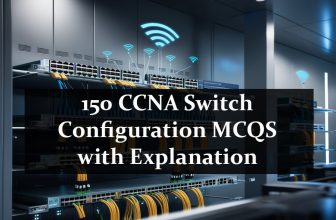
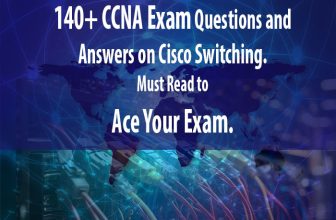
Thanks for your marvelous posting! I truly helped me configuring VTY line password and telnet password,
I will make sure to bookmark your blog and will come back later in life.
I want to encourage you continue your great writing.