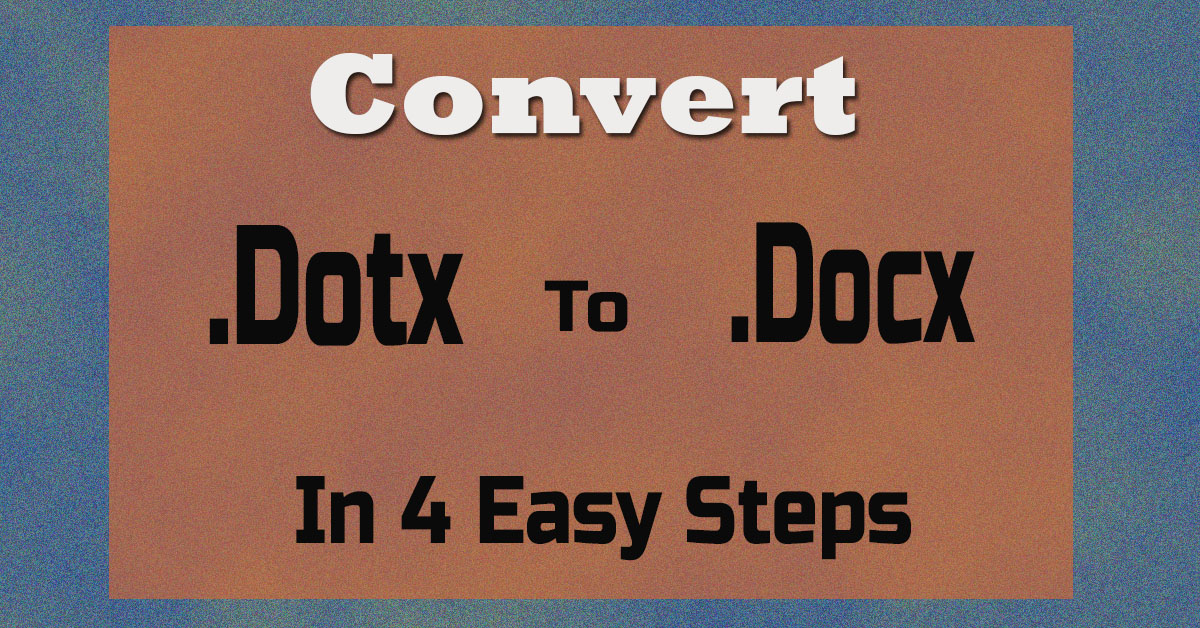
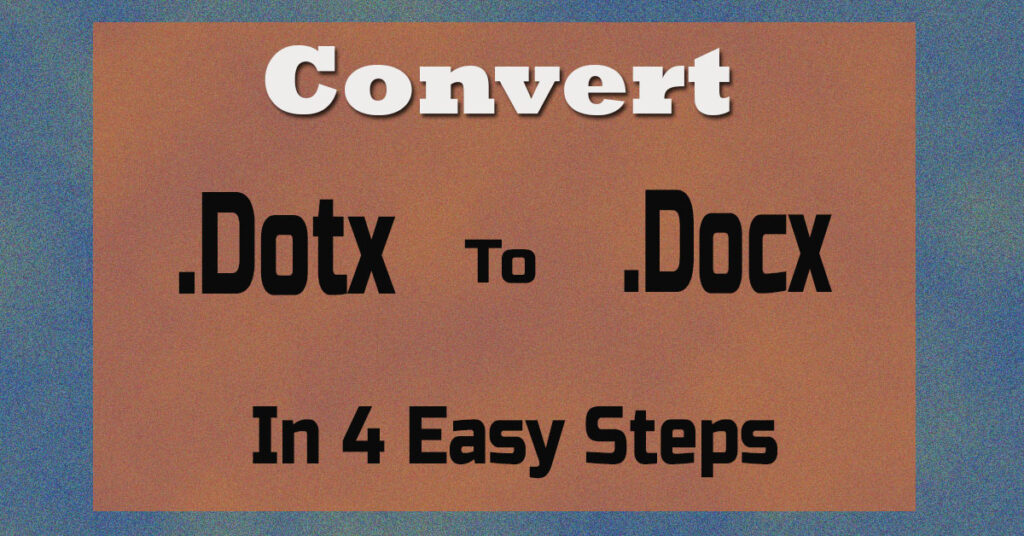
The .dotx extension is used for template files in Microsoft word 2007 and in newer version of Microsoft word, while .docx extension is used with normal word documents.
MS Word template files contains a defined structure and format and is used in other word documents to reduce the designing and formatting tasks. Converting .dotx files to .docx is a simple process, you just have to follow the below steps.
Steps for converting .dotx to docx in word:
1. Open the .dotx file in Microsoft word.
2. If required, make any changes to the content and and to the format of this document.
3. Click on File menu located in the Top Left corner and select Save As option.

4. From the drop down menu next to “Save as type”, select Word Document(*.docx). Name your document and Click on Save Button.
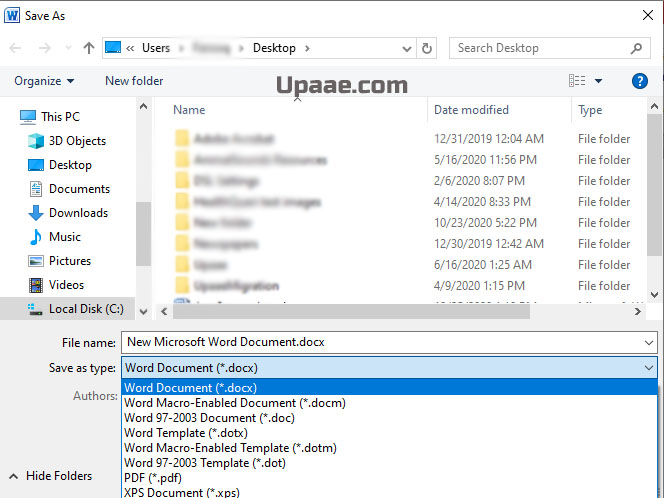
Thats it, your .dotx file is converted to .docx.
Hope that you liked this, Support us by sharing this on social media with your friends..





