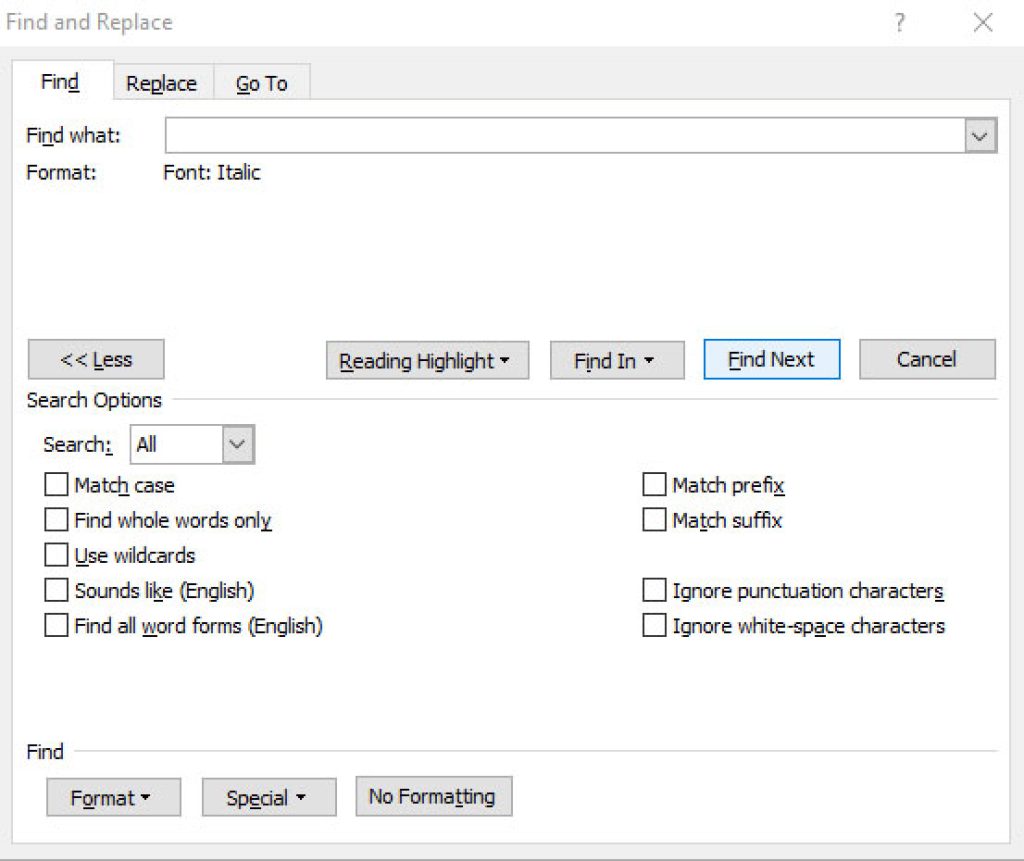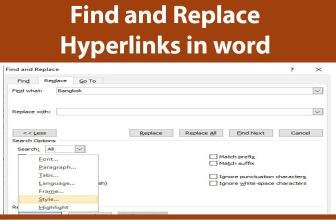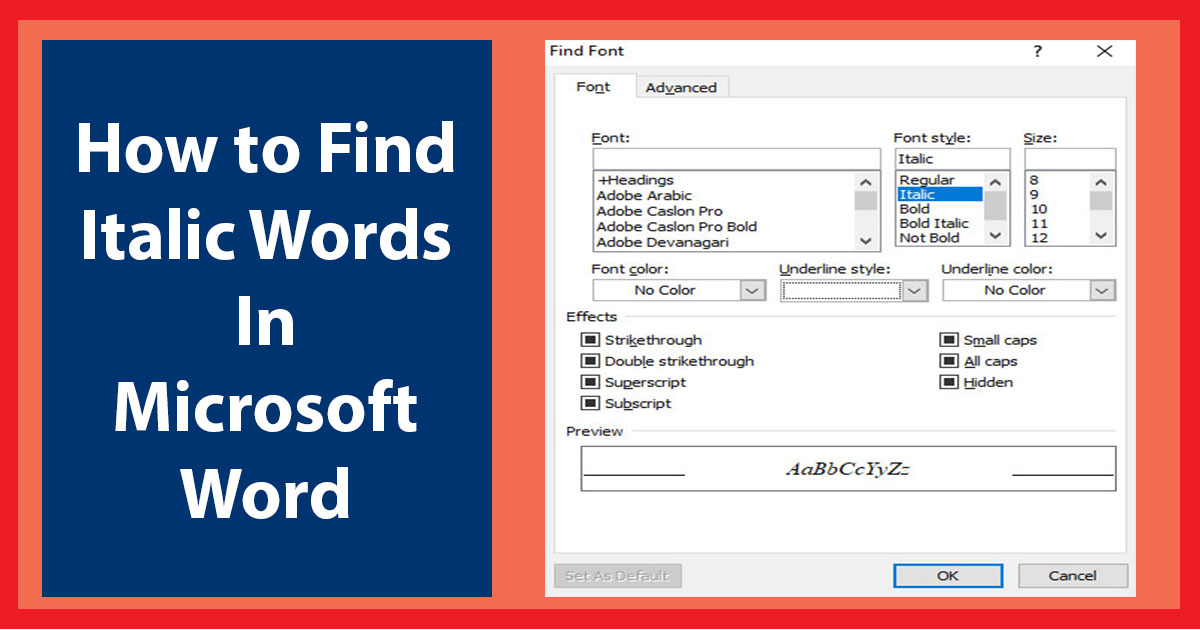
In writing Italic words are used to call the attention of the reader to the word, Italicized text may be the title of stand alone creative work or words from a foreign language. There are numerous rules for using italicized text in formal and informal English writing. In this tutorial we will show you how to find Italicized text in a word document.
Steps to find Italicized Text in Word:
1. Open your word document.
2. Click on Home Tab from the top menu.
3. Click on the small downward arrow next to Find icon and select Advanced Find, Or click on Replace icon and select Find Tab from the Find and Replace window. Alternatively press Ctrl+H buttons and select Find tab from the Find and Replace window.
4. Click on Format Button and select Font from the menu.
5. Select Italic from the Font Style options and click OK button.
6. Now click on Find Next button and word will find and highlight italicized words one by one.
Each time you press Find Next button word will find and highlight a new Italic text, repeat this process until you find all italic text in your word document.
Hope that we have helped you in finding italicized words in a document, kindly share this on social media with your friends.