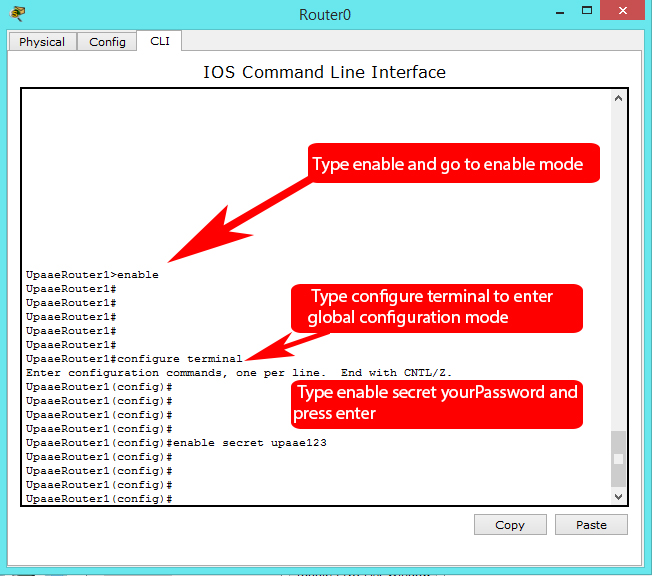
What is Cisco enable secret password (Encrypted Privileged exec Password):
Cisco Enable secret password is used for restricting access to enable mode and to the global configuration mode of a router. Enable secret password is stored in encrypted form in the router’s configurations and is also called encrypted privileged exec password, therefore hard to break for an intruder and cannot be seen or guessed by displaying router configuration. Whereas enable password is stored in plain text and can be viewed by displaying router’s configuration. The enable password should be different from the enable secret password.
Enable secret password is a global configuration mode command, you need to be in the global configuration mode for setting cisco enable secret password. Read more about Cisco Router Modes.
Step 1:
Access your router console, If you are at user exe mode type “enable” to enter enable mode. UpaaeRouter1> enable, Press enter and the prompt will change to UpaaeRouter1# .
Step 2: Enter Global Configuration Mode
Type configure terminal for entering global configuration mode. UpaaeRouter1# configure terminal. Press enter and the prompt will change to UpaaeRouter1(config)# .
Step 3: Command To Configure Enable Secret Password
At global configuration mode type enable secret followed by your desired password. UpaaeRouter1(config)# enable secret upaae123, and press enter will set the secret password. “UpaaeRouter1(config)#” denotes that you are at global configuration mode, “enable secret” is the command required for configuring cisco enable secret password and “upaae123” is the password string we specified. You should replace this with your own desired password.
Step 4:
Now press exit and enter two times for going back to user exe mode, UpaaeRouter1>
Step 5:
At user exe mode type enable command and press enter, UpaaeRouter1> enable,You will be asked for password.
Step 6:
Now at enable mode type show running-config to view the encrypted secret password.
UpaaeRouter1# show running-config and hit enter.
You will see the running configuration of the router as in the following screenshot which confirms that enable secret password is set. If you are facing any difficulties in setting enable password or enable secret password, do ask in comments.
For more tutorials follow Cisco Certifications.
If you did like this, give it a share on social media and support us.

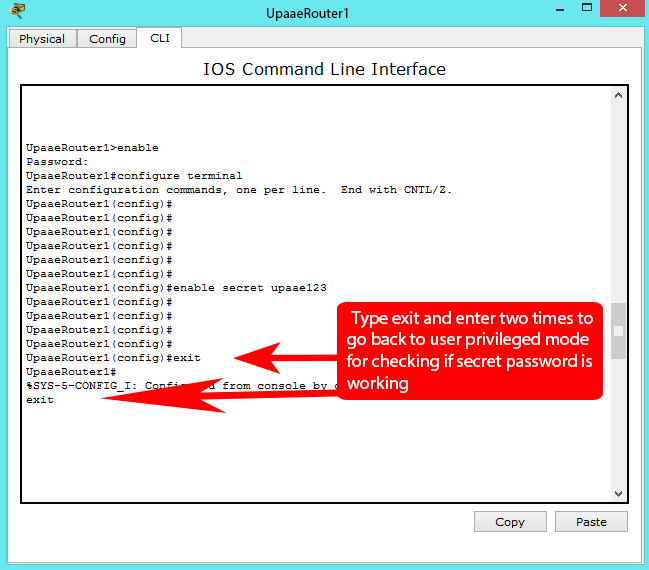
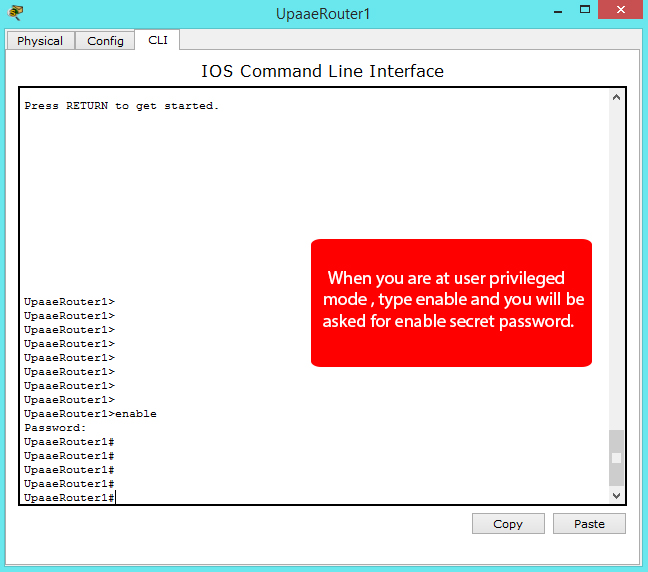



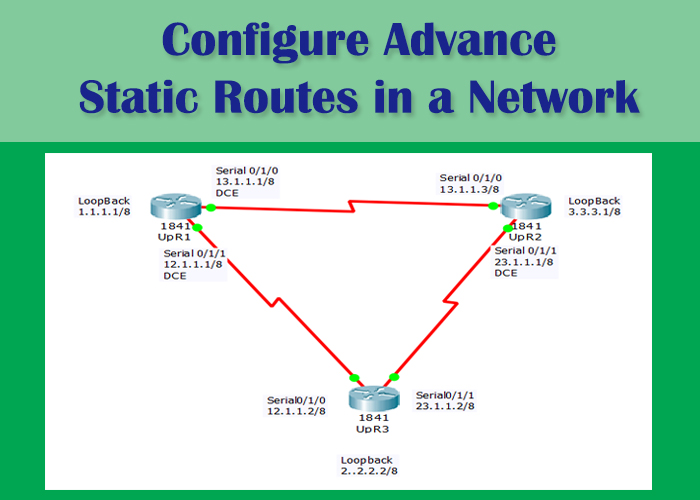
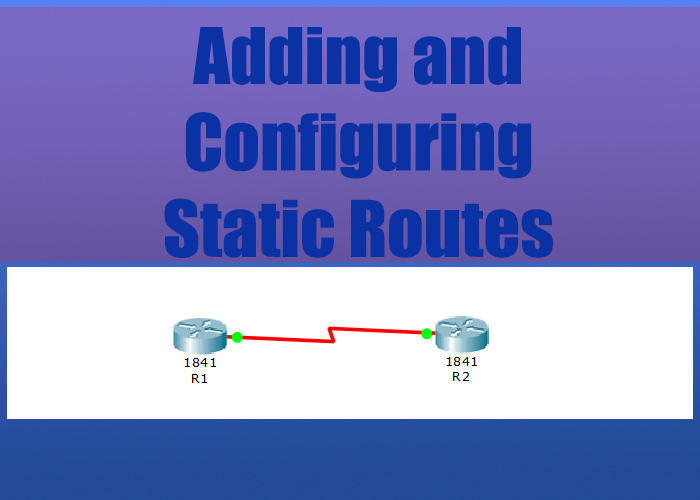

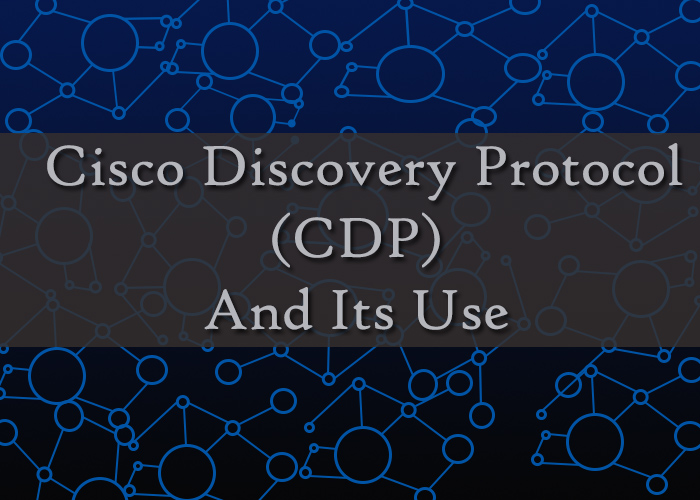
what is the use of enable password if we set enable secret?
There is no use of enable password if you have set enable secret, If you have configured both enable password and secret password, Enable Secret password always take precedence over enable password. The only difference is that enable password can be viewed in plain text and it is easy for anyone to note your password, while enable secret password can also be viewed with cisco commands but it will be presented in encrypted form, which is a little hard to note plus your actual password remains hidden. Although enable secret password can be cracked with certain softwares and utilities but will delay the person looking over your shoulder and noting your password.
Thank you for explaining setting enable cisco secret password in such an easy way, i do want to ask if enable secret cisco password is crackable or not.
Waiting for your response.