
If you are looking for the best iso tool to create bootable usb from iso, we have compiled a list of best bootable USB creator tools for you which is also a complete answer to the queries “How to create bootable USB from ISO”, “Install Windows from USB”, “Linux USB Installer”, “Linux bootable USB or Windows USB Installer”. Every tool listed here supports creating windows bootable usb and a few of these tools also supports creating Linux bootable USB.
10 Best Tools to Create Bootable USB From ISO:
1. Rufus:

Rufus is one of the quickest tool among other tools used to create bootable USB from ISO images. This tool is portable which means you do not need to install this, just double click on Rufus.exe and it will launch.
Rufus helps format and create bootable usb disk for Windows and Linux both. Prior to making a Windows bootable USB or Linux bootable USB you need to have a USB flash drive of minimum 4GB capacity and ISO image file of Windows or Linux etc. If you do not have an ISO image and want to create ISO from CD, it is very easy to create with ISO tools or CD burning tools CDBurnerXp and ImgBurn which are freely available. Rufus also supports creating bootable usb for UEFI boot enabled systems. Rufus is very handy if you want to flash a BIOS or other firmware from DOS or if you want to run any other low level utility.
If your system is UEFI enabled then you should select GPT Partition Scheme for UEFI from “The partition scheme and target system type” drop down menu, while creating bootable usb stick or windows boot usb.
If you want to create bootable usb from iso using RUFUS follow this tutorial “How to create windows Bootable USB using RUFUS with UEFI Boot Enabled” .
2. Microsoft Media Creation Tool:

Media creation tool is offered by Microsoft for creating windows 10 USB/DVD installation media, it is free to download and use. For making a windows boot usb with Microsoft Media Creation Tool follow this tutorial How to install windows from usb drive with UEFI support.
3. RMPrepUsb:

RMPrepUsb tool is one of the best and regularly updated tool for making bootable installation media with a bunch of options. While Rufus does not require installation, you have to run the installation setup before using RMPrepUsb tool. The installation process is quick and automatically creates a shortcut on the desktop. Download RMPrepUSB
4. WinToBootic:
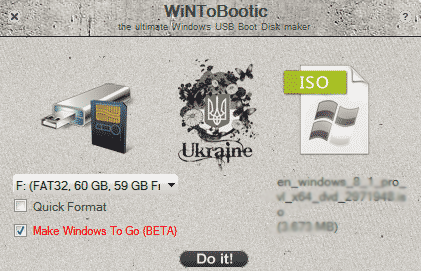
WinToBootic is another lightweight tool with easy interface and straightforward functionality, it is completely free and can be used to create bootable usb from iso as well as bootable disk from external hard disk.
It works on almost all popular versions of windows and the good thing about WinToBootic is that it requires no installation, just extract it from the zip archive and run it. Download WinToBootic
5. YUMI:

If you are looking for a tool which can create a multiboot USB drive, YUMI is counted among the best tools for creating multiboot flash drives. At first YUMI was built for running and storing various version of “LIVE Linux” operating systems.
But now “YUMI” universal multiboot installer is used for multiple tasks such as it enable us to run multiple operating systems from the same usb device along with antivirus utilities, diagnostic tools and more.
YUMI store all its files in a single Multiboot folder, which makes the bootable usb stick free to use for other storage related tasks.
With YUMI you can create bootable usb from iso which may be a windows boot usb or Linux bootable usb. Download YUMI (Universal multiboot installer).
6. UNetBootin:

UNetBootin is also a free Linux bootable usb tool which also supports creating live USB. A Live USB may be a USB flash drive or external hard disk that host a full bootable operating system.
Just like Universal USB installer it also supports system utilities with small size and collection of distributions. You have to download different exe files of UNetBootin for different operating systems such as Linux, windows, and Mac.
Note: UNetBootin does not support creation of windows bootable USB or media.
7. XBOOT:

XBOOT is also considered the best multi boot ISO USB creator application, It is a Windows based application that can be used to create a Live Multiboot USB or even a Multiboot ISO file which of course you can then burn to a CD/DVD.
The best thing about XBoot is that it has a relatively easy to use and simple to use interface. All you need to do is to drag and drop your favorite ISO files write them to USB flash drive, external hard disk or CD.
Another great thing about XBoot is that it has built-in QEMU emulator which enables us to boot any ISO within Windows from the bootable media created with Xboot. Download XBoot
8. Passcape ISO Burner:
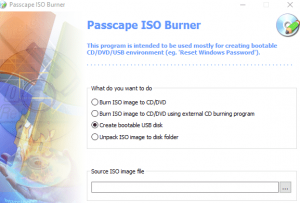
Don’t be confused with its name, Passcape ISO Burner is a popular ISO burner but creating bootable disks from ISO images is also its main functionality.
PIB is compatible with the majority of CD/DVD recorders and USB devices, (including Memory Stick, Compact Flash, SmartMedia, Secure Digital, USB flash drives, USB ZIP drives, USB Hard Disk drives, etc.) Its interface is simply designed with the layman users in mind, it does not require you to be a geek, in fact anyone can use it with extreme ease. Download Passcape ISO Burner
9. Universal USB Installer:

Universal USB Installer (UUI) is another Live Linux USB installer with which we can host a bootable Live Linux on a USB stick. All you have to choose is a Linux Distribution of your choice and Universal USB Installer will do the rest.
Universal USB Installer also supports persistence, which mean you can save data and re-use the same data on next boot from the bootable flash drive.
10. WinSetupFromUsb:

WinSetupFromUsb was originally developed to create a bootable drive for windows (XP) operating systems, now this tool is updated and can create bootable usb from iso for multiple operating systems including windows and Linux. It only supports single ISOs of windows 10 like x32 or x64 bit versions seperately, both x32 and x64 within the same ISOs file is not supported. Downoad WinSetupFromUsb
If you are facing any difficulty using the above tools in creating bootable USB drives, do ask in comments.



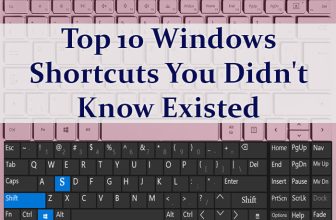
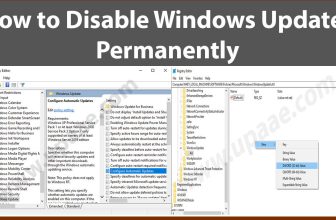


This is what i was looking for, while searching on google for “how to create bootable usb from iso” i landed on this list of best windows USB tools, although all the iso tools are the best ones but i used Microsoft Media creation tool and it made my day.
Thanks for your efforts in making it easy finding the best windows bootable USB tools.
I was searching for best windows usb making tools and landed here, i downloaded and used rufus according to another tutorial on this site “How to install windows 10 from USB with UEFI boot support”. I followed the steps and successfully made a windows 10 bootable USB. Thanks for such concise and well written tutorials for making our lives easy.
Thanks a lot.
Thank you for this post
Hi Farooq,
Nice Post! Thank you so much for sharing this informative post on windows USB tools to create bootable USB from iso. And I am pretty impressed with the list and the software tool you have added in this list. I really like Rufus and YUMI and they work great. Keep up the Good Work… Keep sharing…
Cheers,
Sameer