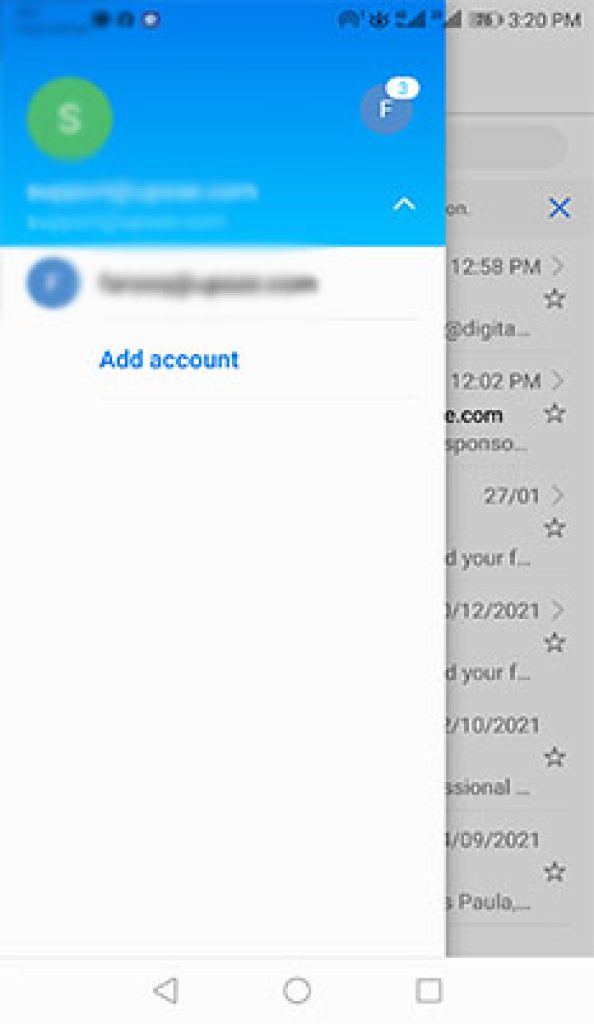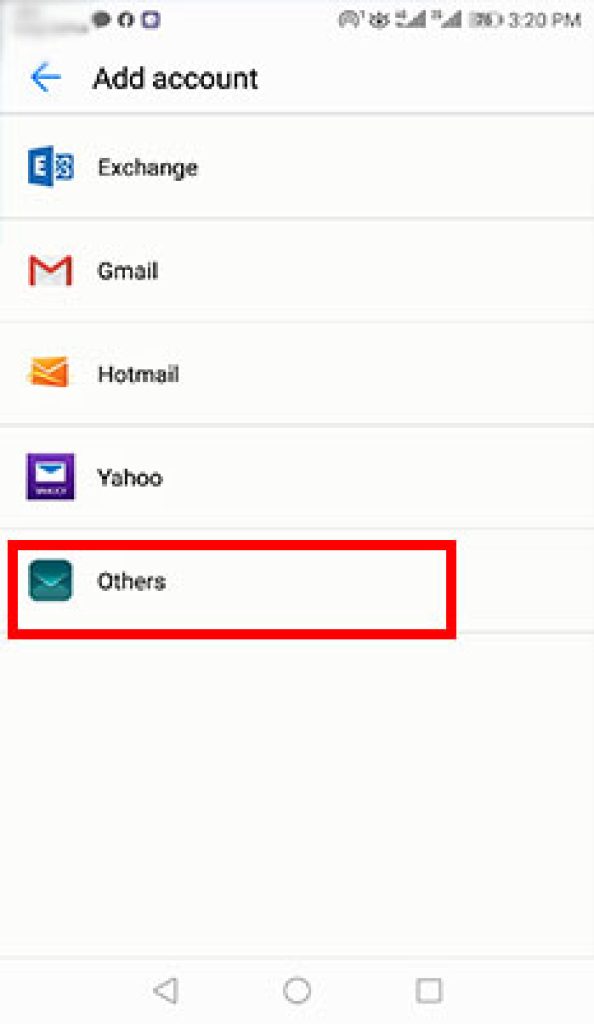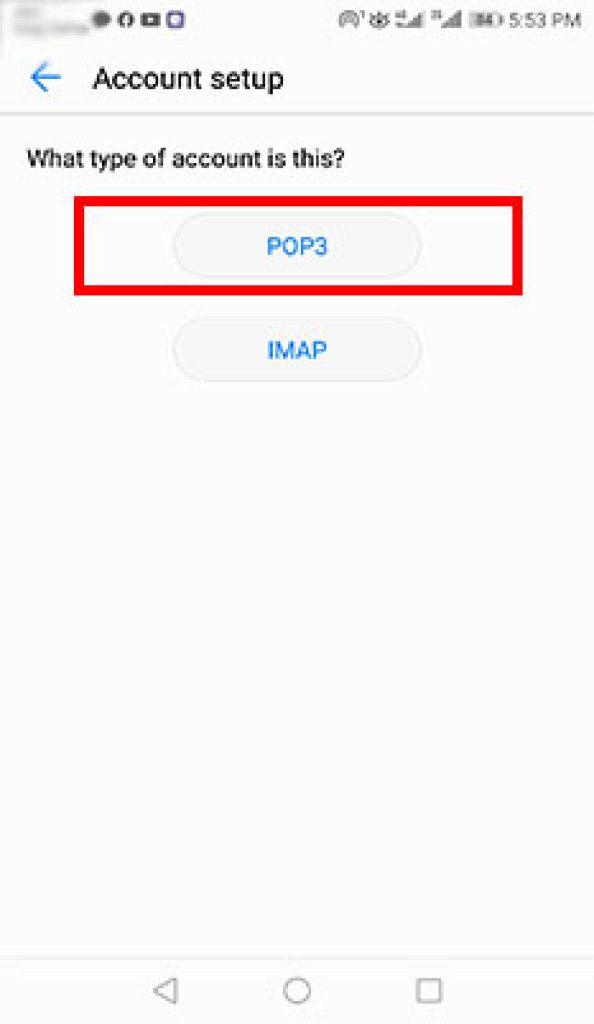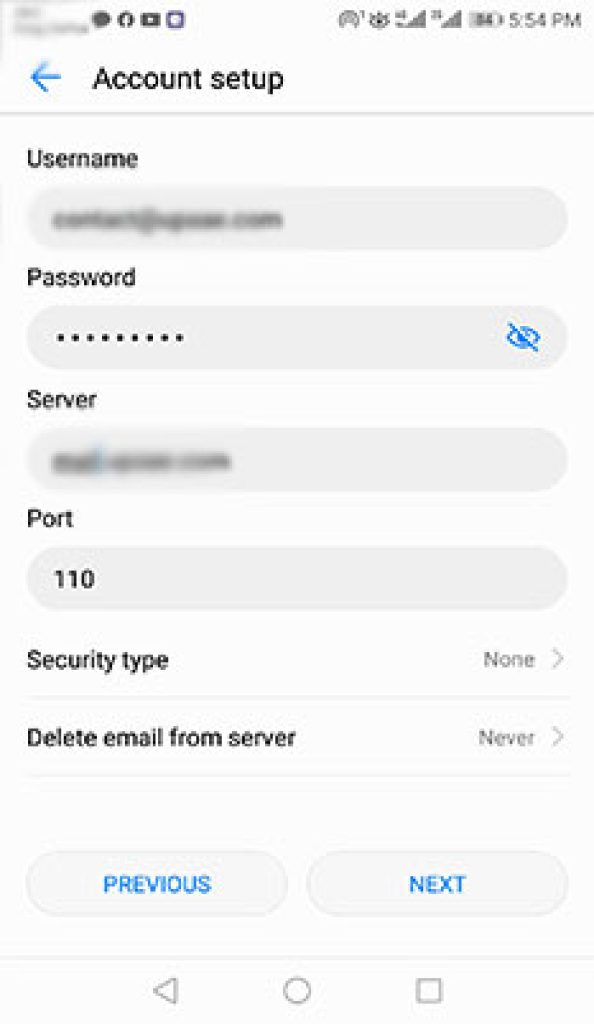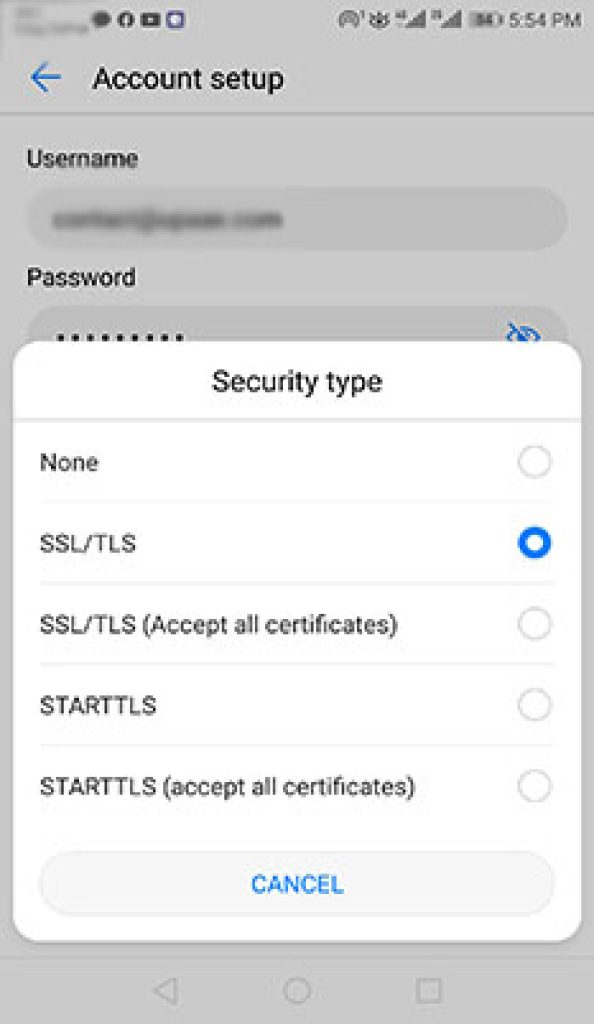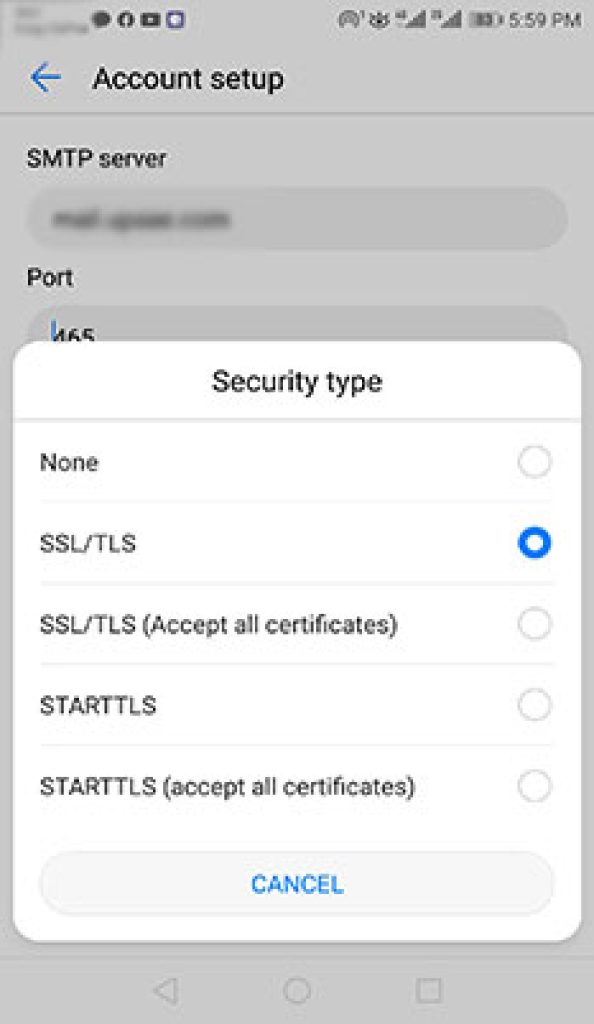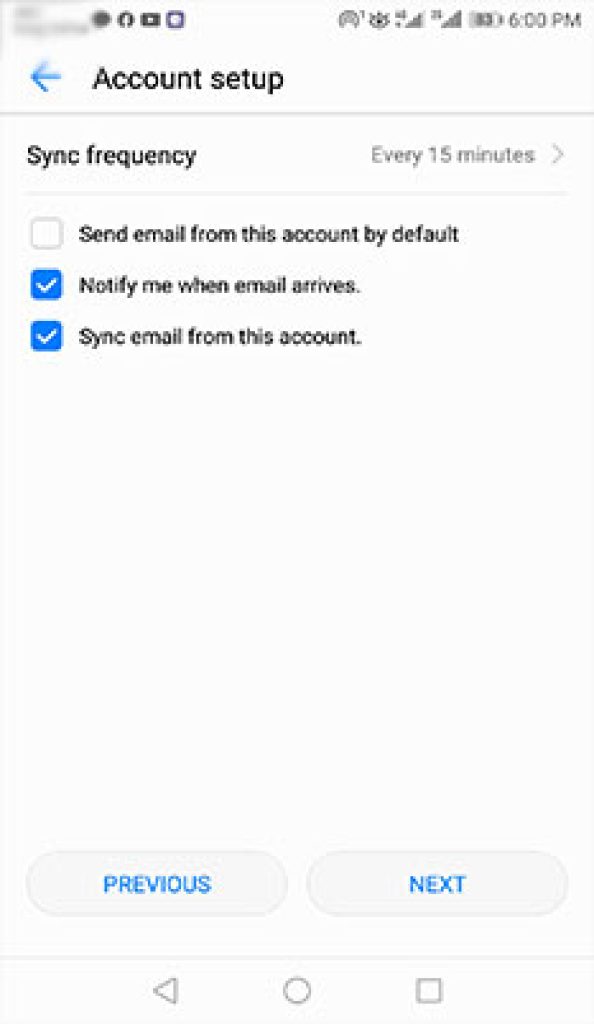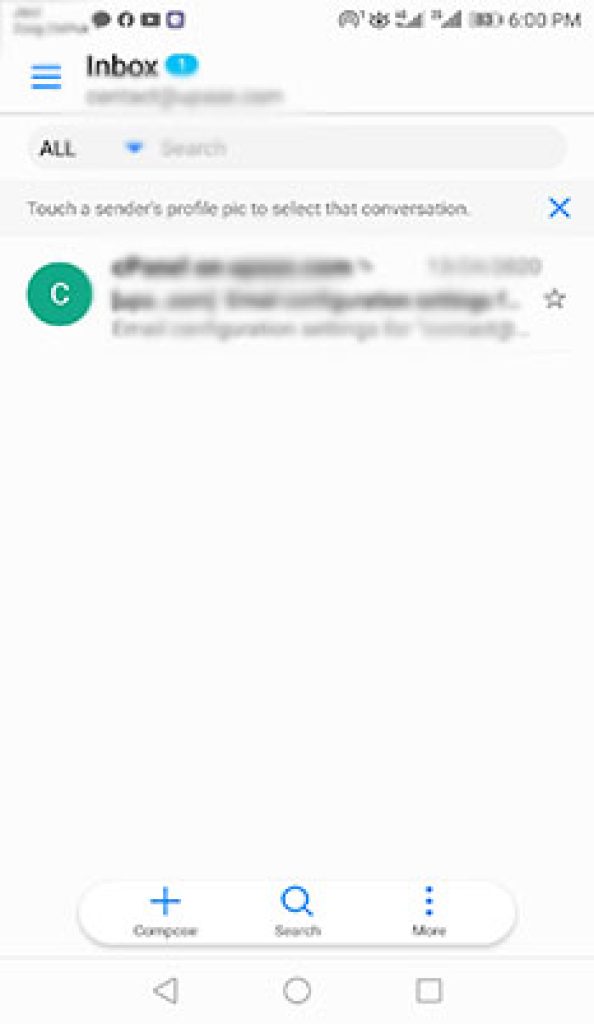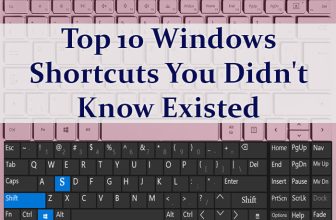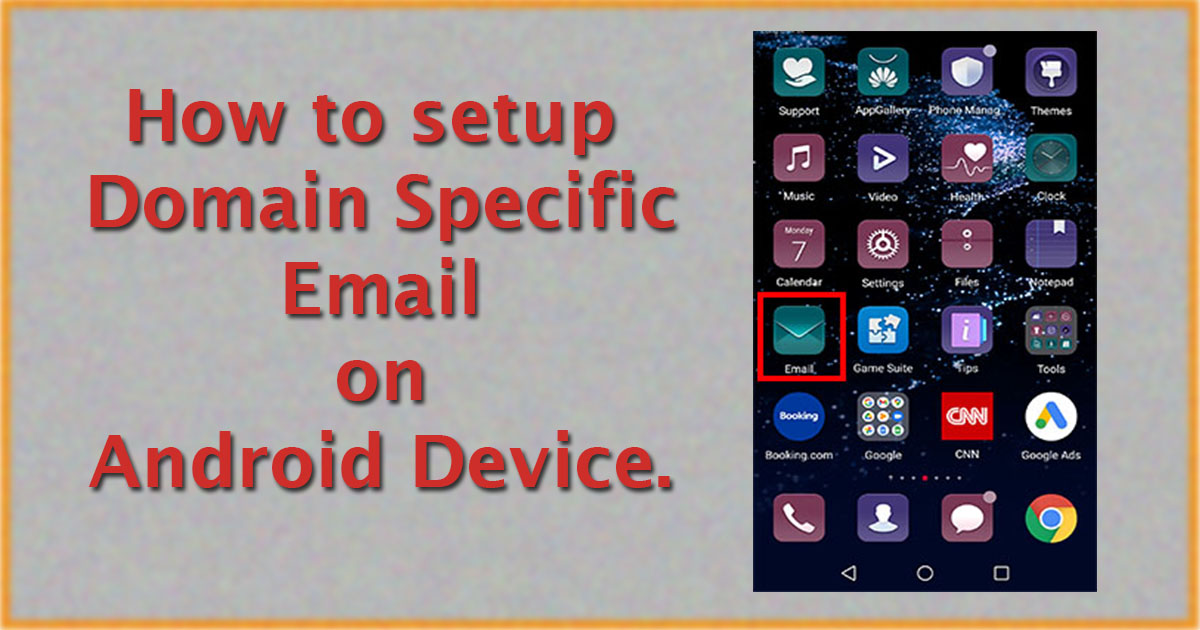
Have you ever wanted to read and send your website domain emails from your Android powered smart phone? here in this tutorial you will learn how to setup domain email on android device for managing your website email from anywhere you go.
This post is dedicated to all webmasters and website owners for making their lives easier by setting up domain email on Android device.
If you own a website then you must have created an email with your domain name for communicating with other businesses and to stay connected with the website visitors.
Unlike free email services like G-mail and Y-mail you can read and send emails only upon logging in to your hosting provider c-panel, if you have not configured and setup your domain email on applications like outlook or Mozilla thunderbird.
Also You can access your domain specific emails on your smart phone.
Steps for configuring domain specific email on android device.
Login to your hosting provider C-panel account, look for email and then search for email configuration, like the below screenshot. This screenshot is taken from interserver.net cpanel account.
Write down or take a screenshot of your hosting providers email configuration settings, you will need these in the following steps.
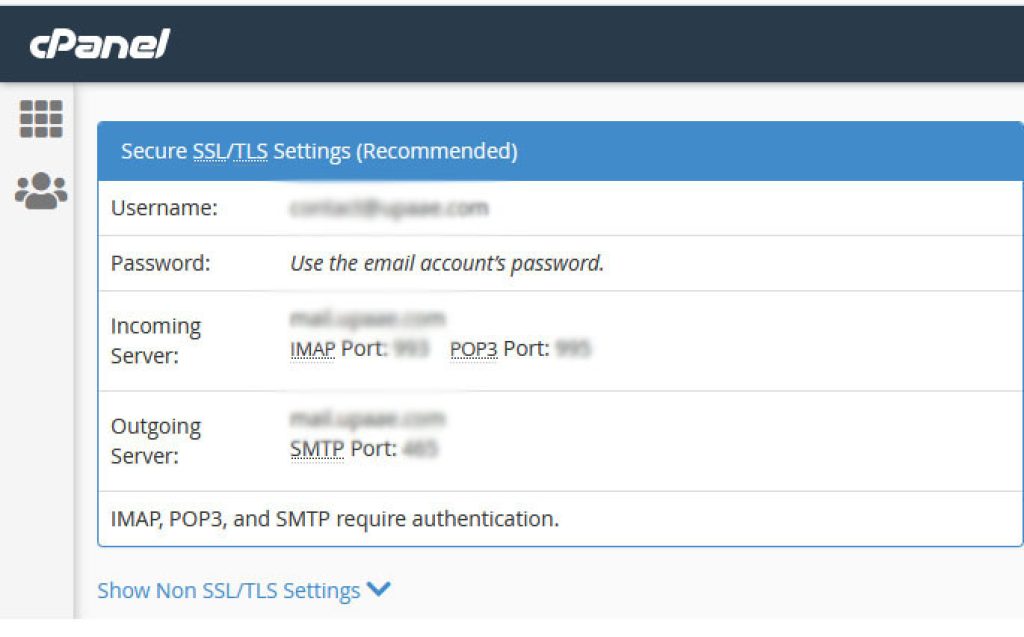
Open your Android Device, locate Email and click on Email icon.
Inside the Email App, click on Add account.
From the list of email providers, click on Others.
Enter the email and password you created in your hosting provider C-panel.
You can choose any from the POP3 and IMAP, we have selected POP3.
Enter your incoming server address and port number as provided in the email configuration screenshot.
Click on the Security type and select SSL/TLS.
Enter your SMTP server address and select SSL/TLS from the Security type pop-up.
Select the check boxes you like and click next.
If you have followed the above steps correctly and entered correct information you will get all your domain emails associated with the given email address on your android phone.
Hope that you have setup your email on android device successfully.
We hope that we helped you in setting up your domain specific email on android device, Do us a favor and share this post on social media with your friends.