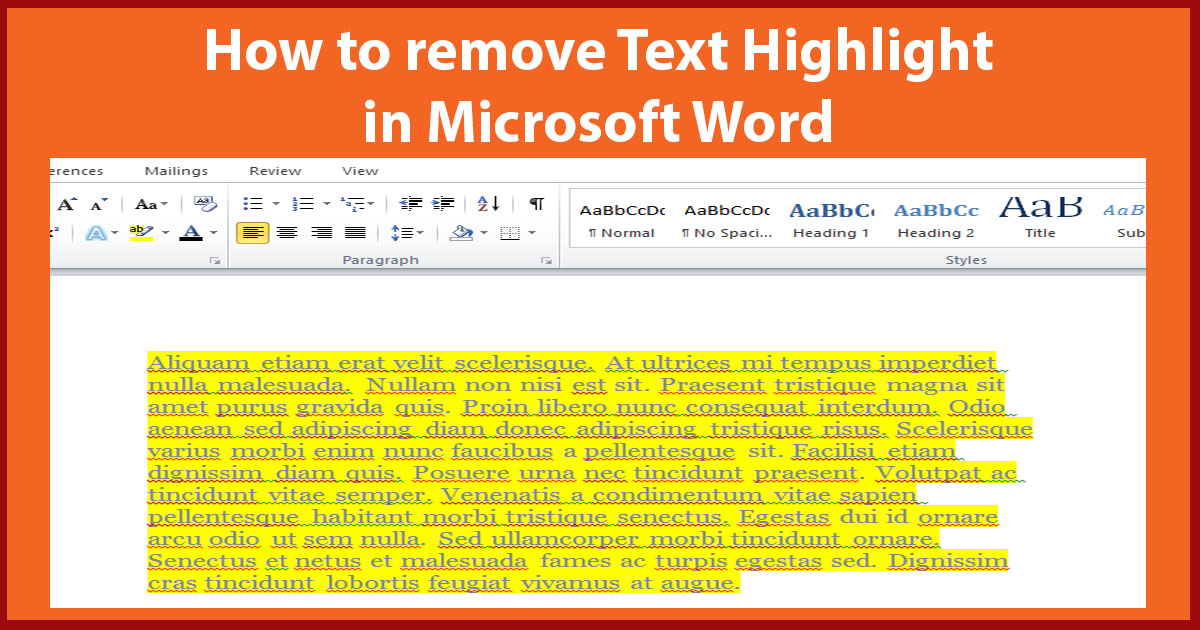
Copying text from different sources like websites on internet may bring some unwanted formatting like highlighted text and text with background color. If you want to remove highlights from text continue reading and learn how to get rid of highlighted text in word.
Steps to get rid of text highlights in word
- Open you word document if not already open.
- Click on Home tab from the top menu.
- Select the highlighted text from which you want to remove highlight.
- Click on the small down arrow next to the Icon of Text Highlight Color and select No Color as shown in the following screenshot.






