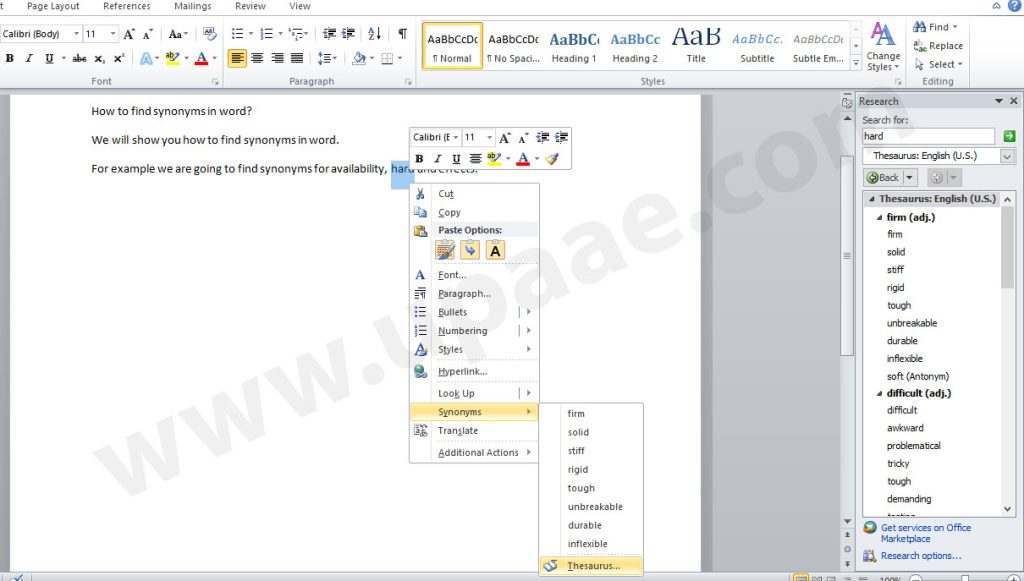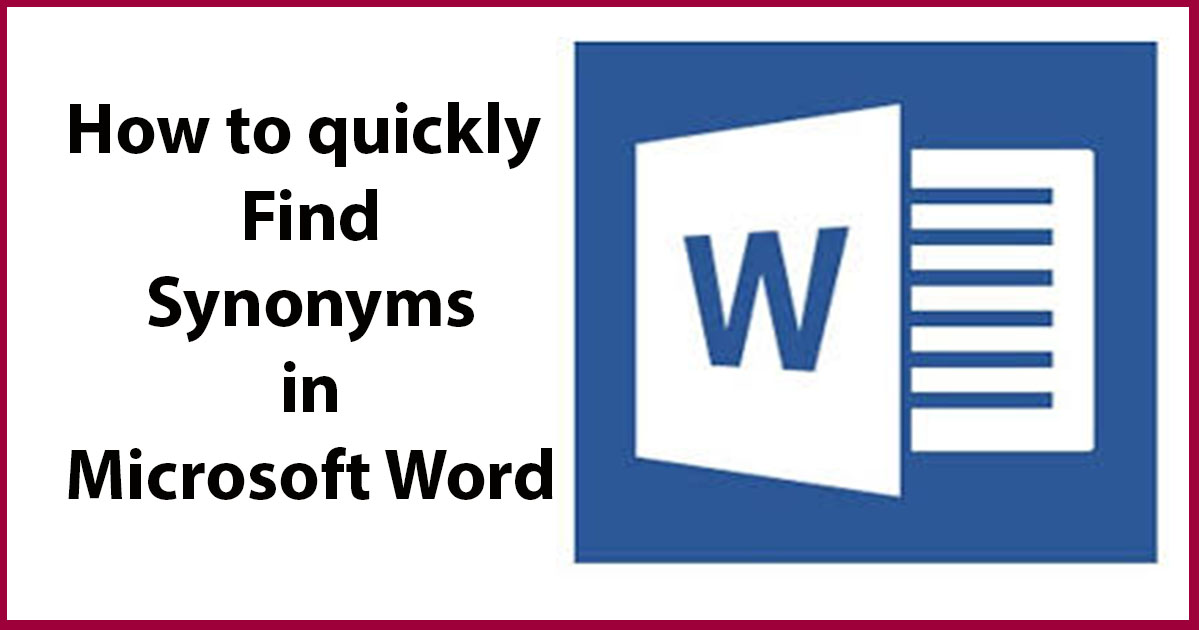
if you are a microsoft word user and use google for finding synonyms to avoid word repetition, we are here to show you how to find synonyms in word rather than searching on google for synonyms. The developers team of microsoft word have made great efforts for making our lives easier by embedding a vast range of functionality in Word, we just have to explore and learn these useful features.
How to get synonyms in word:
1. Open your word document if not already open.
2. Select the word for which you want to find synonyms.
3. Right click on it, place the cursor over Synonyms in the shortcut (right-click)menu and click on the synonym you like, to replace the selected word with this synonym as shown in the screenshot below.
Find Synonyms in Word with Thesaurus:
1. Select the word for which you want to find synonyms.
2. Right click on it, place the cursor over Synonyms in the shortcut (right-click)menu and click on Thesaurus at the bottom, find your desired synonym in Thesaurus pane at the right and click on it to replace the selected word with your synonym.
Another way to find synonyms in word with Thesaurus is, click on review tab then click on Thesaurus to open Thesaurus pane. Now type the word in the text input field under Search for label in the Thesaurus pane and click on the green arrow to display synonyms.
Learn more about Microsoft word and Microsoft Office here MS Office Tutorials .