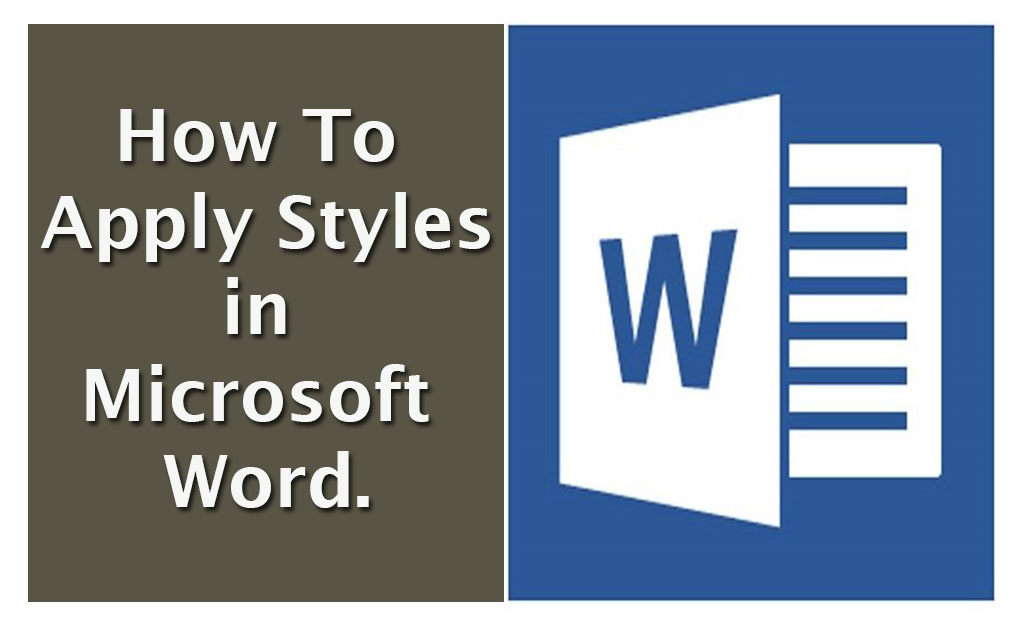
In Ms word Styles are sets of predefined formats and characteristics that are applied to selection of text paragraphs, Headings, tables and lists. Styles are applied for quickly and easily changing the appearance of content of word document.
By default Microsoft word has dozens of predefined styles which are named according to the purpose of text, for example ms word has styles for headings, title, body of text and paragraphs.
You can also modify a style according to your formatting needs and apply that style to your text.
Styles are easy to apply in word you just have to follow these steps.
1. Open your word document and Select the Text you want to format.
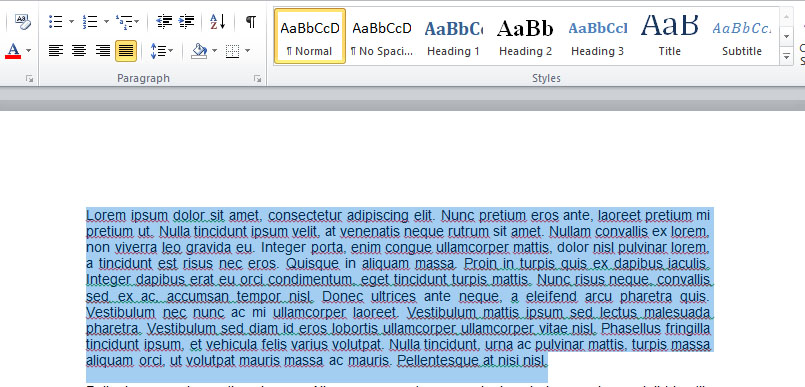
2. Click on the Home tab in the top menu.
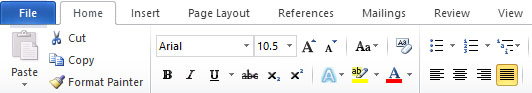
3. Select the Style you like from the Styles ribbon.
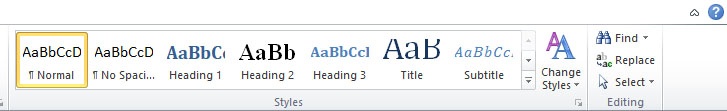
Alternatively you can apply styles through short cut keys, which are:
Alt-ctrl-1 for Applying Heading 1 Style.
Alt-ctrl-2 for Applying Heading 2 Style.
Alt-ctrl-3 for Applying Heading 3 Style.
Ctrl-Shift-n for applying Normal Style.
That’s all about applying styles in Microsoft word, Hope you liked it.
Hope you liked this tutorial, kindly support us by sharing this on social media with your friends.





