User Posts: farooq
How do you step into the world of network engineering? Let me tell you, it’s a career in high demand right now and projected to grow by 5% in the next decade. ...
In an era defined by rapid technological advancements, the seamless operation of Information Technology (IT) has become paramount for organizations across the ...
ITIL stands for Information Technology Infrastructure Library, it is a framework of best practices for managing and delivering IT services. It is a set of ...
Bookmarks let us save our favorite webpages right in the web browser, otherwise we had to write down web address in a text file or on a paper for remembrance ...
Wrapping text in word wraps text from all sides no matter which option you select from the Wrap Text Menu. If you want to wrap text only from one side such as ...
Images or pictures inserted in word have empty space on the right and left, if its width is less than the width of the word document. We will show you how to ...
Windows updates are automatic which are downloaded and installed without any interaction of the user. Microsoft knows that all of windows users are not that ...
How to stop Windows 10 updates from settings: Steps to disable windows Updates: 1. Got to start menu, type settings and click on settings. 2. In settings ...
Gmail name is the name which appears with the emails you send from your gmail account. If you are not happy with your gmail or google name, we will walk you ...
When you copy some text from another word document or from a website in Microsoft word and paste it with the shortcut (ctrl+v) keys, Microsoft word imports ...
Activate Windows watermark ruins the overall experience of using your system, it appears on top of every window you open, every app and even appears on top of ...
System restore points provide us with a safe backup point if anything unexpected happens while installing new programs, updates or being compromised by ...
- « Previous Page
- 1
- 2
- 3
- 4
- 5
- …
- 10
- Next Page »
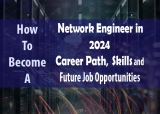
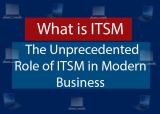
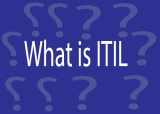



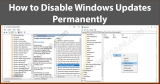





It is best to take apple cider vinegar+lemon juice+ honey on empty stomach for best results, you can also take this 30 minutes after meals.
Uric Acid level rises in the body when kidneys does not eliminate uric acid efficiently.
Yes, it is working, in which template you are using this code??
Amir you were not wrong, Most of the body stored fats converted into carbon dioxide, calories and a part of it converted into water. This water leaves our body through sweat, tears and urine.
Sorry for the confusion, It is two table spoons of apple cider vinegar if you are currently suffering from gout pain and 2 teaspoons OR one table spoon if you want to get rid of future gout attacks.
Hi Mohsin,
I have updated the above code snippet, it was missing “}” at the end, now call this code in category.php template and it will work. If you want to use it in any other page template let me know.
Hi, code given in this tutorial is enough to display all images from any post, all you need to do is changing this line of code
$first_img = $matches [1] [0];
$matches is an array which contains all the images of a post, i have displayed the first image which is at $matches[1][0], for displaying all images you need to loop through this array of images.
If you are using Android Marshmallow then follow these steps:
1, go to your phone settings.
2, Select “About Device” option
3, Select “Software Info” option
4, Now Tap Build Number 7 to 8 times, a message will be displayed saying Developer Options are Enabled.
5, Now go back to your main “Settings page” and you will see “Developer options” in the list, Click or Tap “Developer Options” and enable usb debugging if not already enabled.
If you are using older versions of Android skip “Step 3” and follow all these steps.
yes he was and will be remembered..