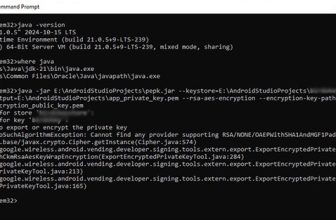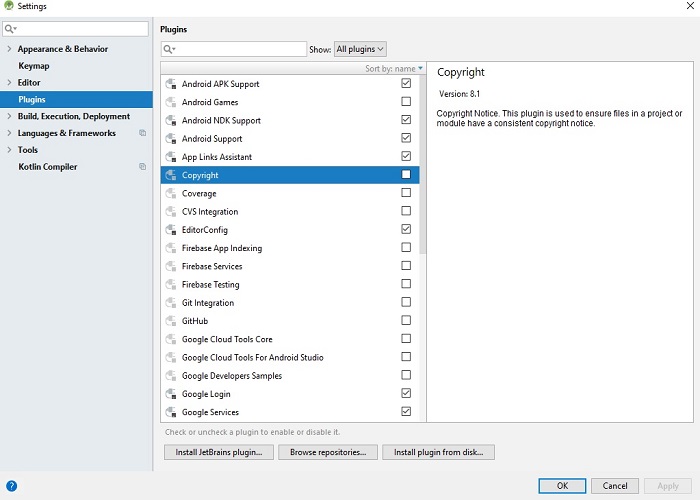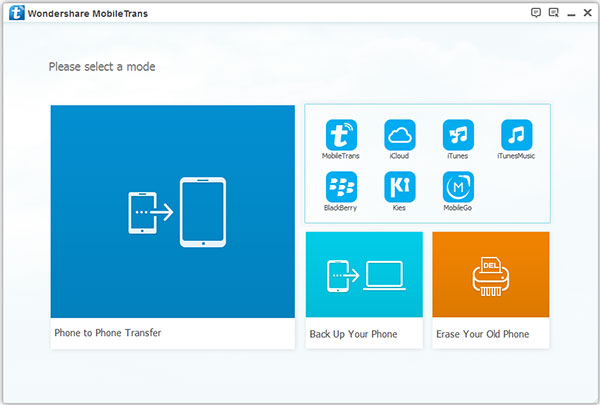
As more than 78% of mobile devices uses Android as their operating system and anyone can get an Android phone really easily because there are numerous brands manufacturing Android phones.
Blackberry mobile phones had their time when everyone wanted to have a Blackberry set at their use, one of the main reason privacy conscious people shifted to Blackberry devices due to the service of end to end data encryption offered by Blackberry.
Now with the paradigm shift for the big screen touch mobile devices people tends to abandon Blackberry devices, but transferring data from Blackberry devices to any other phone is not that easy.
Don’t worry here i will show you exactly how to transfer data from Blackberry devices to Android phones.
Softwares you will need:
1, Blackberry Desktop Software(download here)
2, Phone Transfer(download here)
Phone Transfer is a specialized software responsible for migrating, copying and converting data between Android, IOS and Blackberry mobile devices. Click on the above links to download and install both the softwares and follow the steps.
Step 1
After installing Blackberry Desktop Software open it and connect your Blackberry device to your PC. When you see that your phone is connected than click “Backup now” button and wait for it to complete the Backup process.
Step 2
Install Phone Transfer if you do not have it installed already, connect your Android device to your PC, Click on “the Restore from Backup tile” and select “Blackberry”.
Step 3
Backups you saved to your computer will be listed at the left and your device model at the right side, the middle section let you choose what type of data you would like to restore. Choose whatever options you like (contacts, text messages etc)to restore on your Android device and click “Start Copy” button. Wait for a minute or two and it should be done if device is well connected to PC.
Follow the above steps for transferring data from Blackberry to any Android devices.